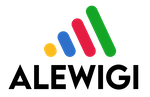You need to perform regular IT maintenanceto keep your systems running as smoothly and efficiently as possible. In fact, 57 percent of IT budgets is now devoted to maintenance and compliance.
Below, we’ll discuss five of the most crucial activities that will help keep the lights on in your IT department, so your employees can be at their maximum productivity.
Security scans
When it comes to cybersecurity, it’s hard to overstate the importance of keeping your confidential data… well, confidential. According to a study by IBM and the Ponemon Institute, the average data breach costs your organization a cool $3.6 million.
That’s not to mention that there are millions of different strains of malware out there. Particularly nasty kinds, such as ransomware, can lock up your system and keep you from accessing your files until you pay the attackers a hefty sum.
To protect against intrusions and bad actors on your network, you need to perform security scans on a regular basis with software that can detect, quarantine, and resolve issues automatically.
Backups
From hurricanes to disgruntled employees, data loss at your company can happen for countless reasons. Any of these events, however, represents a major (if not critical) setback for your business operations.
Although copies of your data on-premises can give you some protection, they’re susceptible to natural disasters and other physical damage. Putting your data in the cloud keeps it safe and secure at a remote location. You can also enjoy benefits such as encryption and automatic scheduled backups.
If you do, however, have an onsite backup solution, it’s important to test your solution regularly. You don’t want to experience data loss and then realize your backups stopped working months ago.
Patches and updates
It’s absolutely critical that you keep up-to-date with the latest software versions. The devastating 2017 Equifax data breach, for example, occurred because the company failed to fix a security vulnerability with a patch that was already available for several months.
Keeping track of the latest security patches and feature upgrades for your enterprise applications can feel like a full-time job (and for some people it is), but it’s well worth the effort. Not only do you need to monitor which employees are using which software versions, you also need to see which versions are due for an update.
Hardware checks
While software issues are the cause of many IT pain points, hardware problems can throw a wrench in your plans as well. To prevent unexpected crashes and failures, you need to check your company’s hardware for performance issues on a regular basis.
A variety of diagnostic tools can locate the causes of common errors such as lag, hanging, and the infamous Blue Screen of Death — helping you pinpoint the issue faster and get your employees back to work.
Cleaning up data
Companies have more information at their fingertips than ever before: an average of 163 terabytes per organization (and growing fast). Unfortunately, not all of that information is useful. As much as 73 percent of enterprise data goes unused for analytics purposes.
Nevertheless, the information remains, clogging up and slowing down your databases. For maximum speed and efficiency, you should review your data storage practices at regular intervals and discard data that’s no longer relevant.